Password Recovery
Note: If you already know your password and want to change it, login to your account and change your password from the web (not the client application).
For your security, your Insomnia password is:
- never transmitted over the Internet
- never logged locally
- never known to us at Insomnia
- only known to you
- the only way to decrypt your data
This ensures that your data is safe from intruders, but it also means that no one can reset your password. Read more about how your data is protected in the Security Overview.
Change Password from Desktop App
Because the desktop application has access to your encryption keys, it is possible to change your password from there without providing your old one. To do this, launch Insomnia, navigate to Settings > Account, and click on Change Password. From here, you will be able to request that a confirmation code be sent to your email address, which you can then use to change your password.
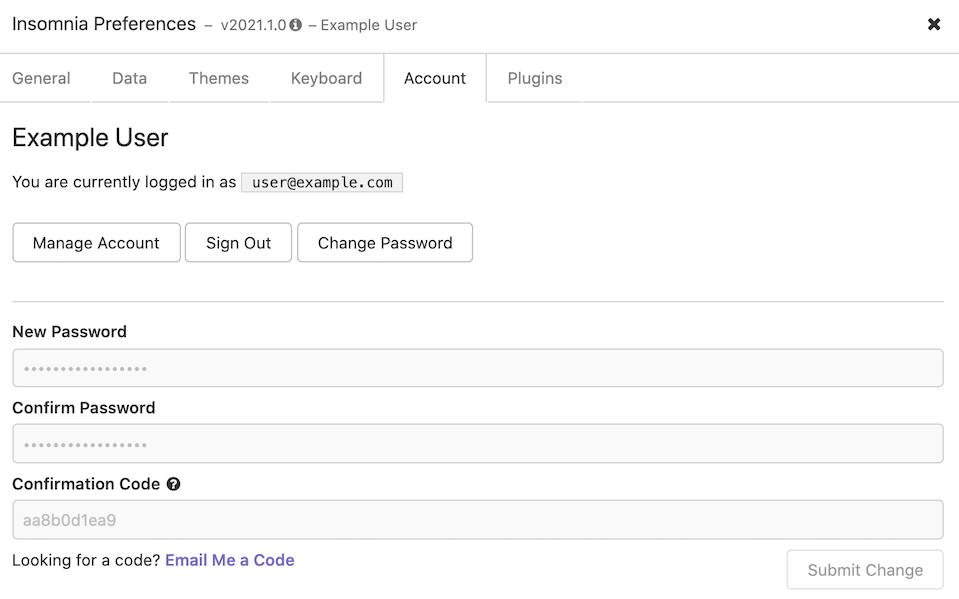
Still Stuck?
In the case that you are not logged into the app, have tried all the passwords you can think of, and still cannot login, contact support@insomnia.rest with the email you used to sign up and we will walk you through the process of deleting your old account and transferring any data (eg. billing details) necessary.